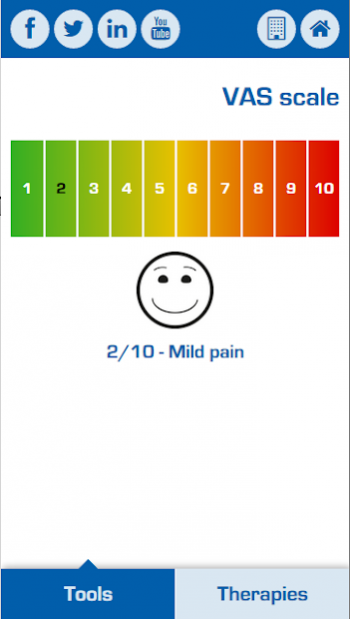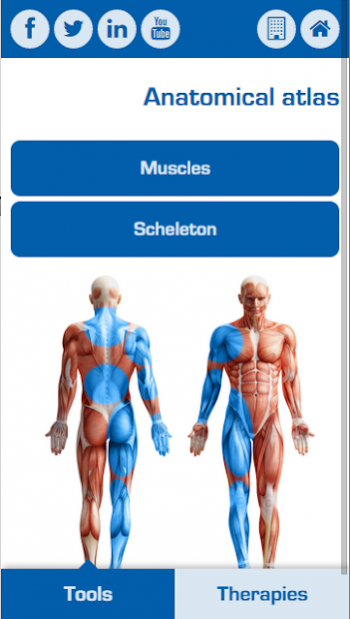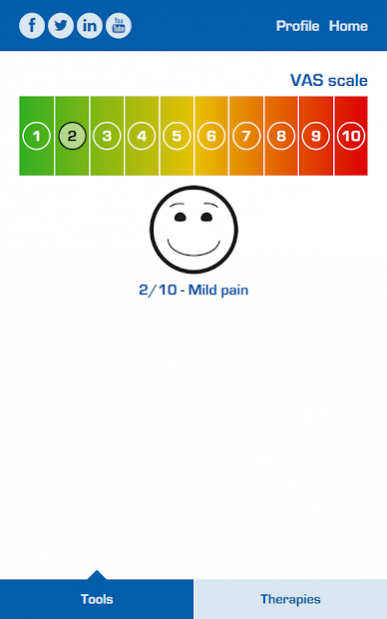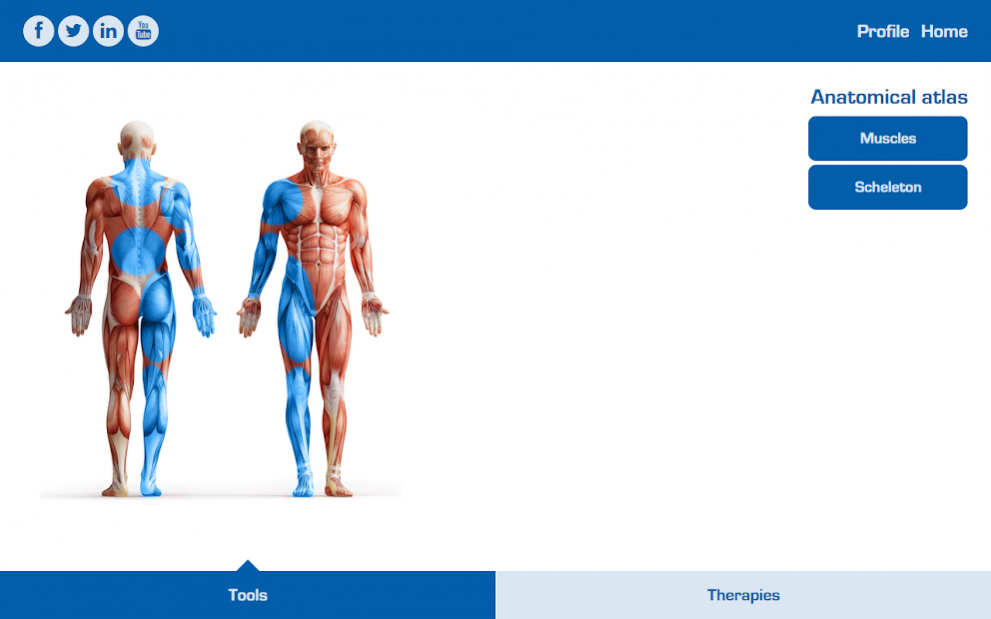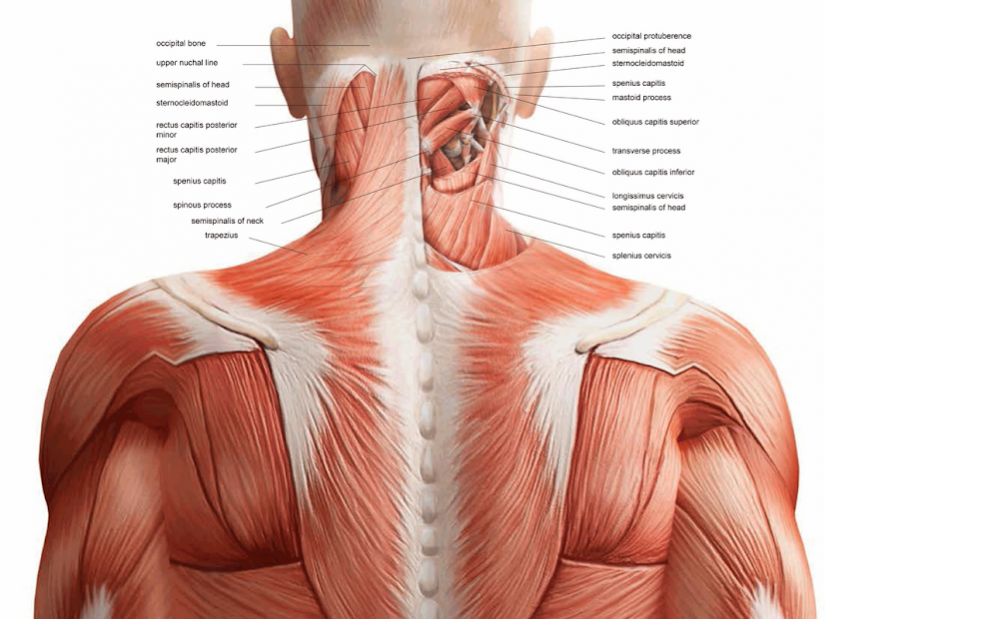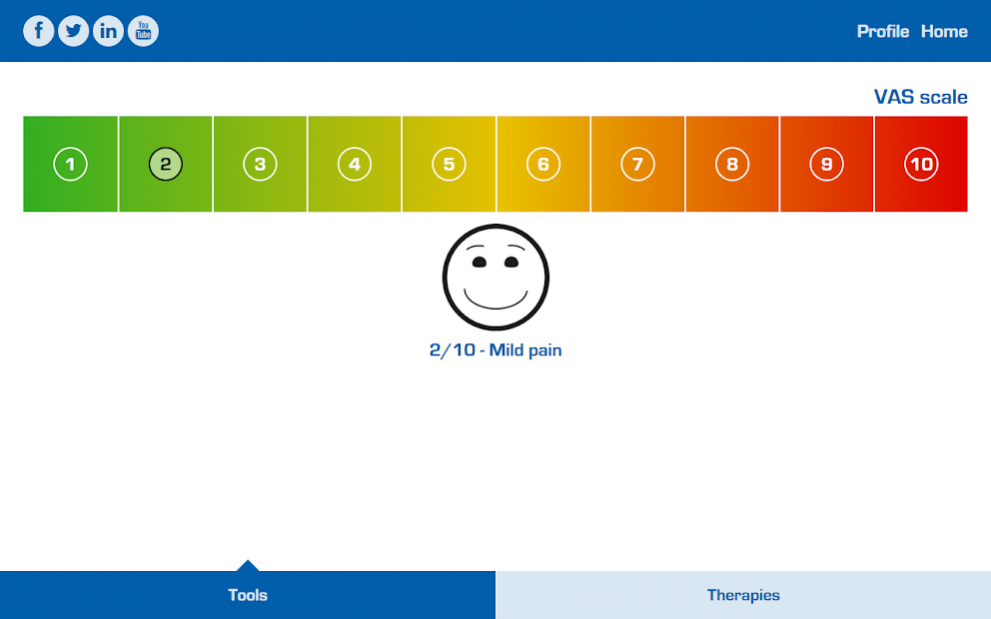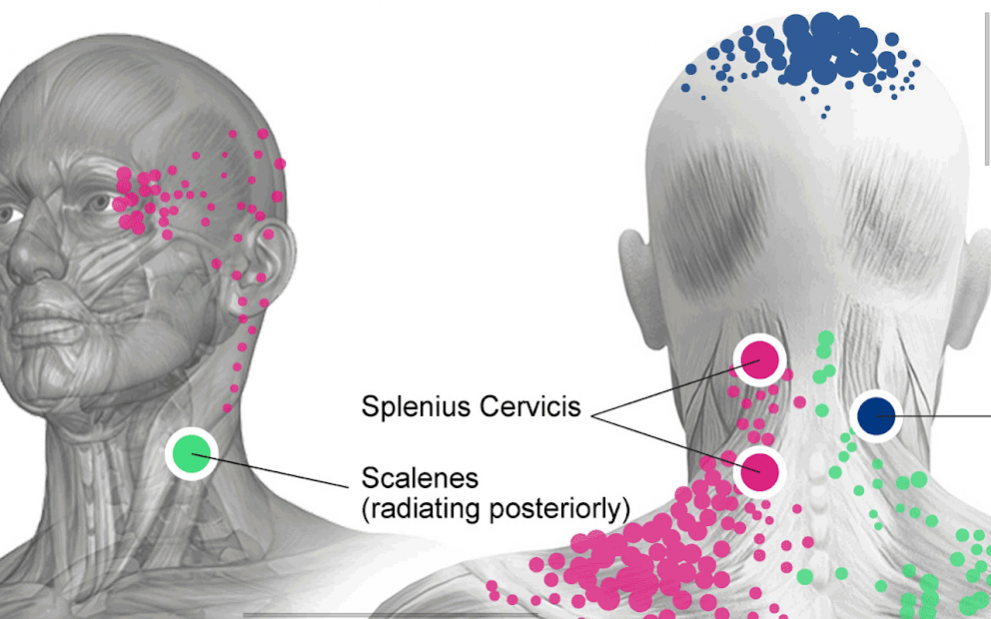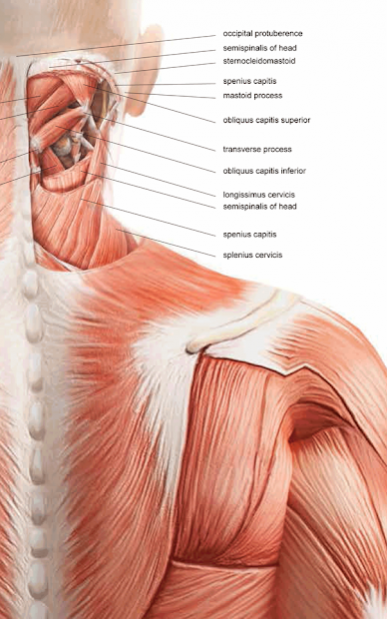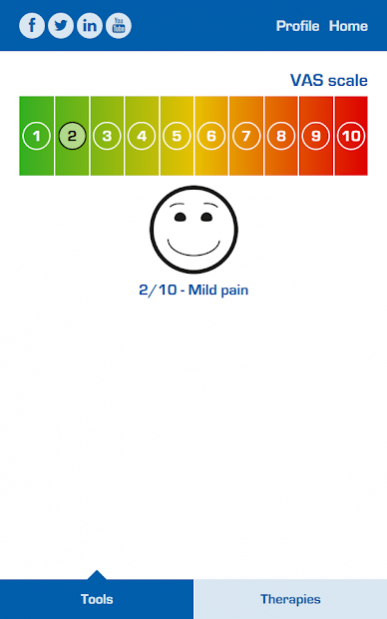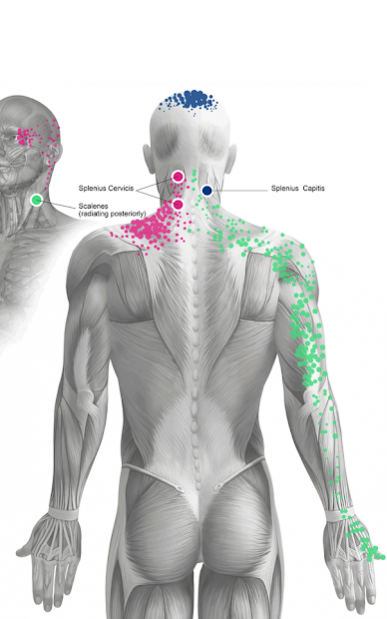Mectronic 1.1.2
Download
Free Version
Publisher Description
Mectronic Medicale offers you a single app which contains all the information required to deliver treatment using our equipment.
To read PDF documents we recommend Adobe Reader.
In the ‘Tools’ section you can find a detailed anatomical atlas, with a vast number of images showing a complete list of the muscles and bones found in the human body.
Even more: to find the seat of the pain easily, you can consult the comprehensive map of trigger points; to help evaluate a problem, you can refer to the VAS scale which is used to measure pain.
In the ‘Therapy’ section you can find the latest therapies from the field of physiotherapy using our medical equipment: HEL Multi-Mode laser therapy, Doctor Tecar, and Chelt Therapy. For each of these you can find a detailed presentation, an introductory video, and a range of useful information regarding the pathologies which can be treated. The products which can be used for the treatments are detailed, including technical sheets, photos, and videos.
Download our free app now!
About Mectronic
Mectronic is a free app for Android published in the Health & Nutrition list of apps, part of Home & Hobby.
The company that develops Mectronic is Ennio Aloisini. The latest version released by its developer is 1.1.2.
To install Mectronic on your Android device, just click the green Continue To App button above to start the installation process. The app is listed on our website since 2018-03-22 and was downloaded 4 times. We have already checked if the download link is safe, however for your own protection we recommend that you scan the downloaded app with your antivirus. Your antivirus may detect the Mectronic as malware as malware if the download link to com.mectronic.mectronic is broken.
How to install Mectronic on your Android device:
- Click on the Continue To App button on our website. This will redirect you to Google Play.
- Once the Mectronic is shown in the Google Play listing of your Android device, you can start its download and installation. Tap on the Install button located below the search bar and to the right of the app icon.
- A pop-up window with the permissions required by Mectronic will be shown. Click on Accept to continue the process.
- Mectronic will be downloaded onto your device, displaying a progress. Once the download completes, the installation will start and you'll get a notification after the installation is finished.